How to Whitelist Binance Emails
If you find that your email service provider is pushing Binance emails into your spam folder, you can follow the below instructions to whitelist Binance’s email addresses.
Outlook
1. Log in to your Outlook email and go to [Settings] - [View all Outlook settings].
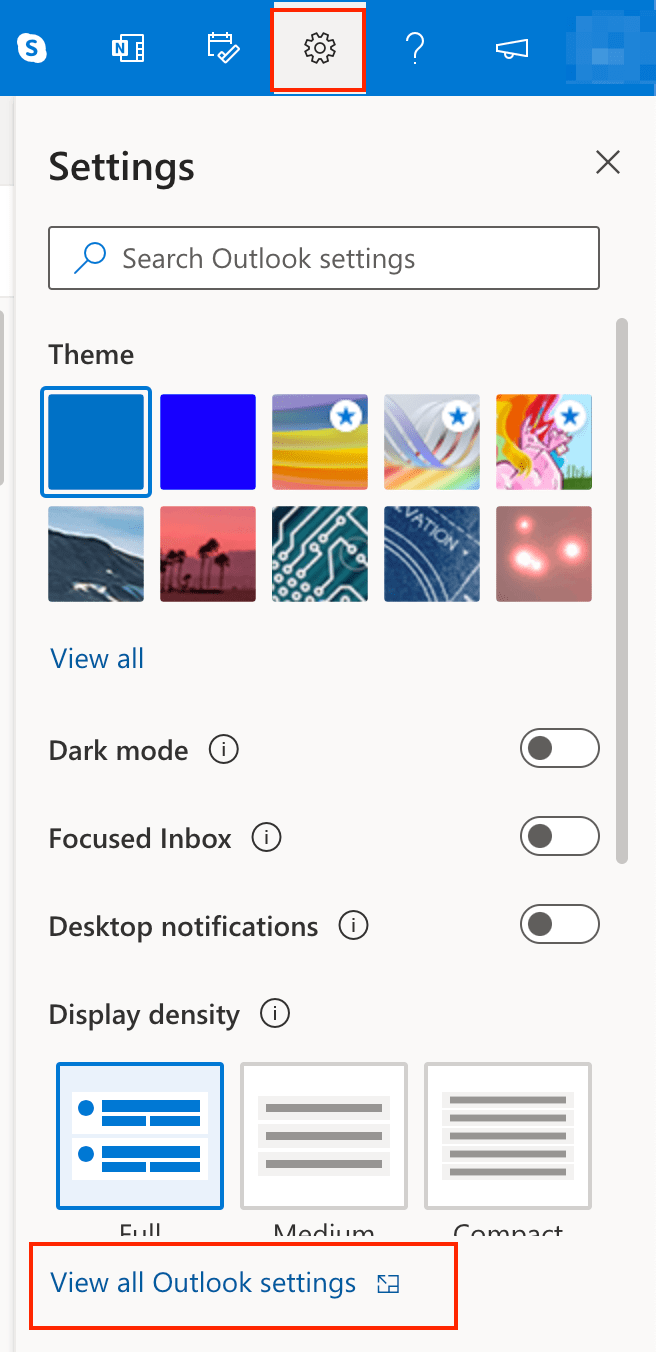
2. Click [Email] - [Junk email]. You will see [Safe senders and domains].
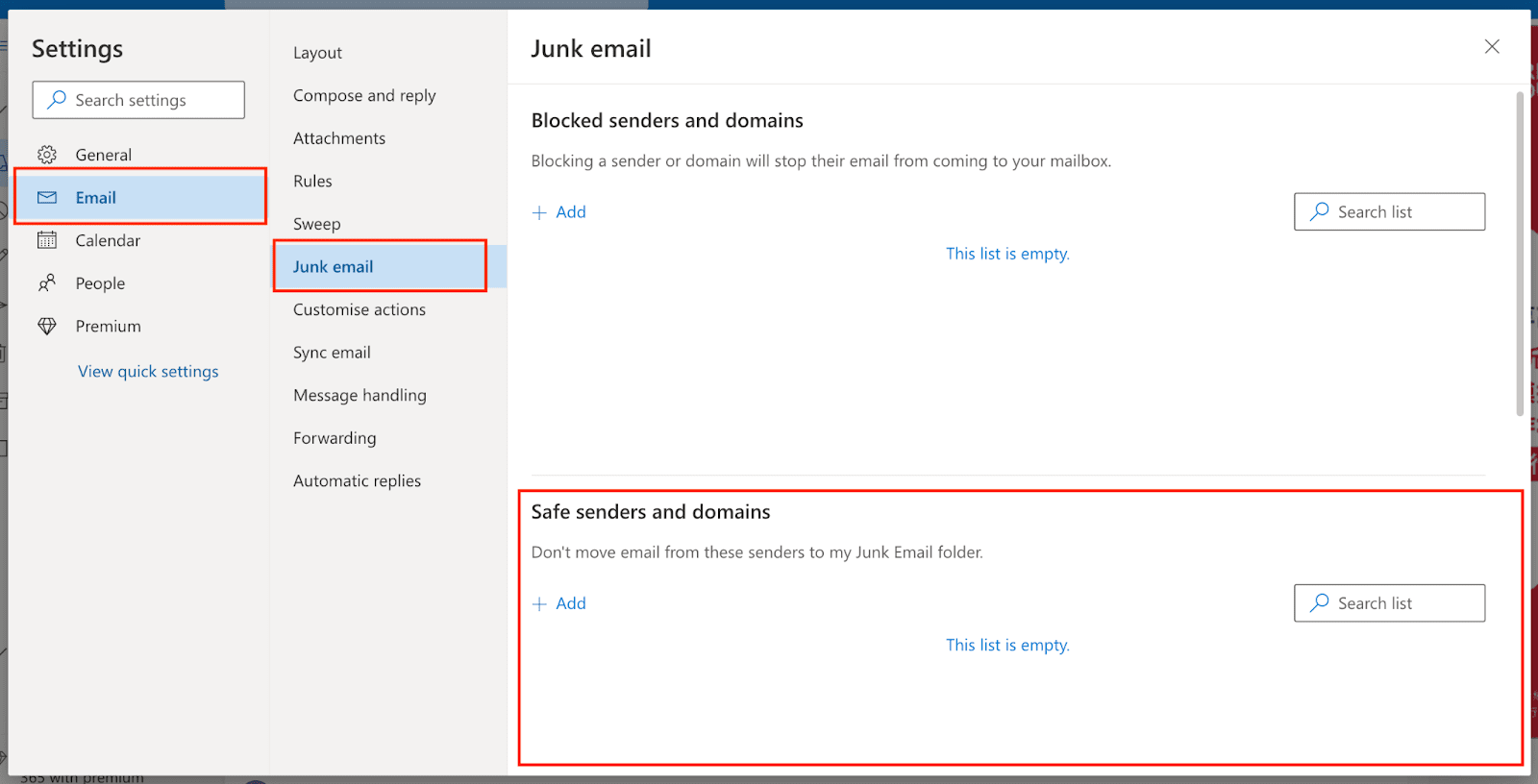
3. Click [Add] to add the official Binance email addresses into the list. This can ensure that Outlook doesn’t move Binance emails to your Junk folder. Click [Save] to save your settings.Addresses to whitelist:
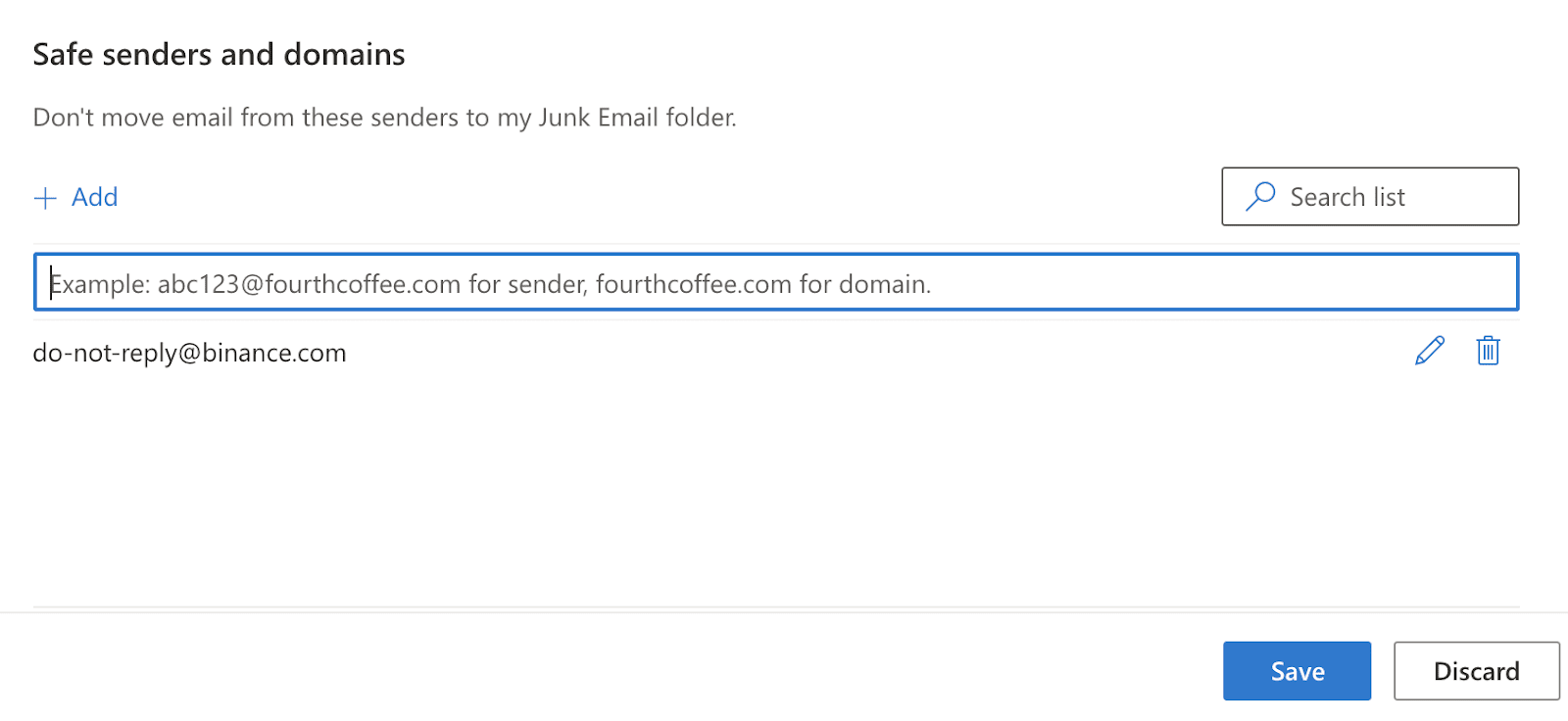
Gmail
1. Log in to your Gmail account and go to [Settings] - [See all settings].
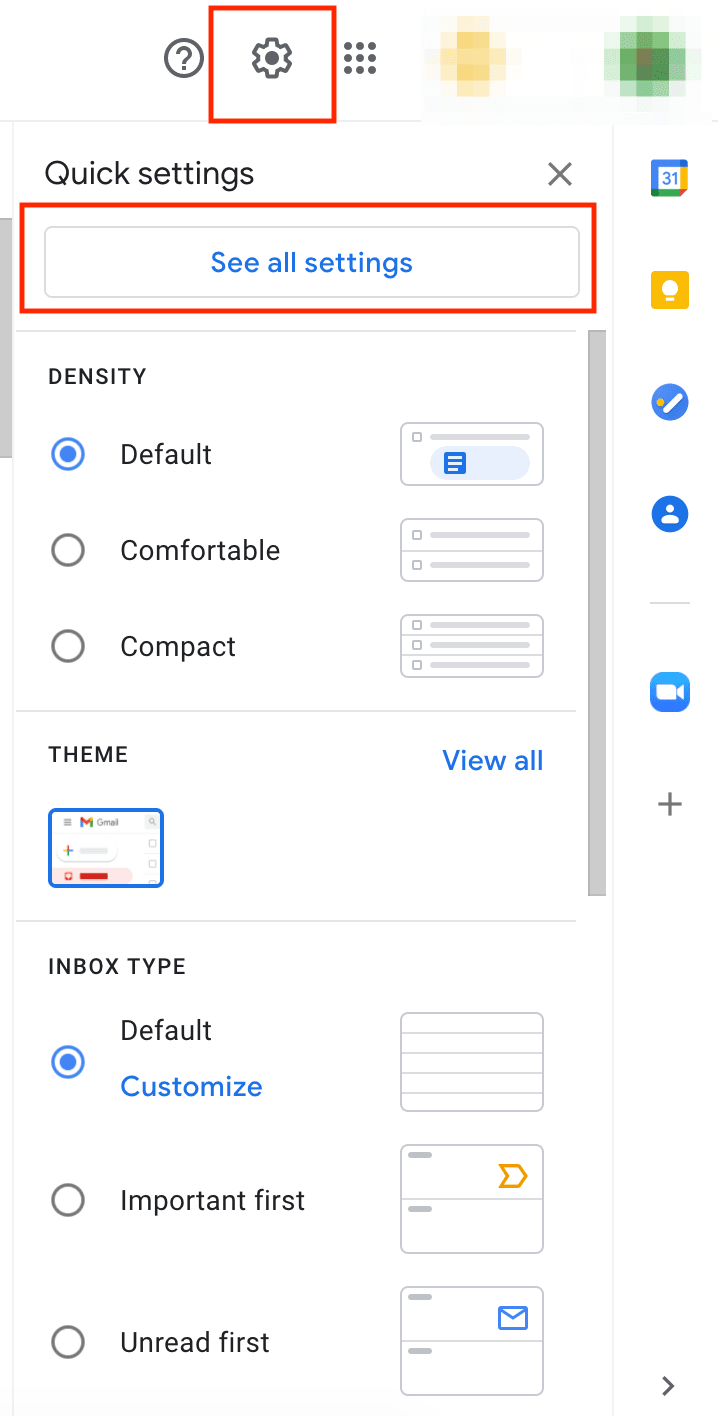
2. Go to [Filters and Blocked Addresses] tab. Click [Create a new filter].
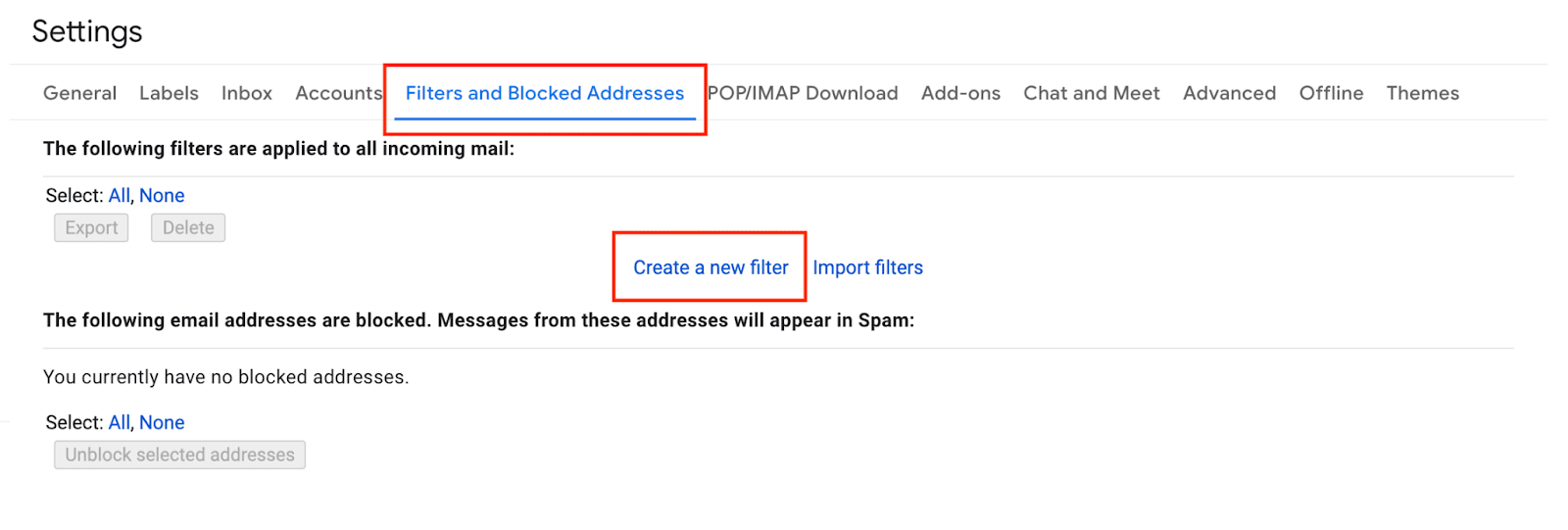
3. Copy and paste the official Binance email addresses to the [From] field and click [Create filter].Addresses to whitelist:
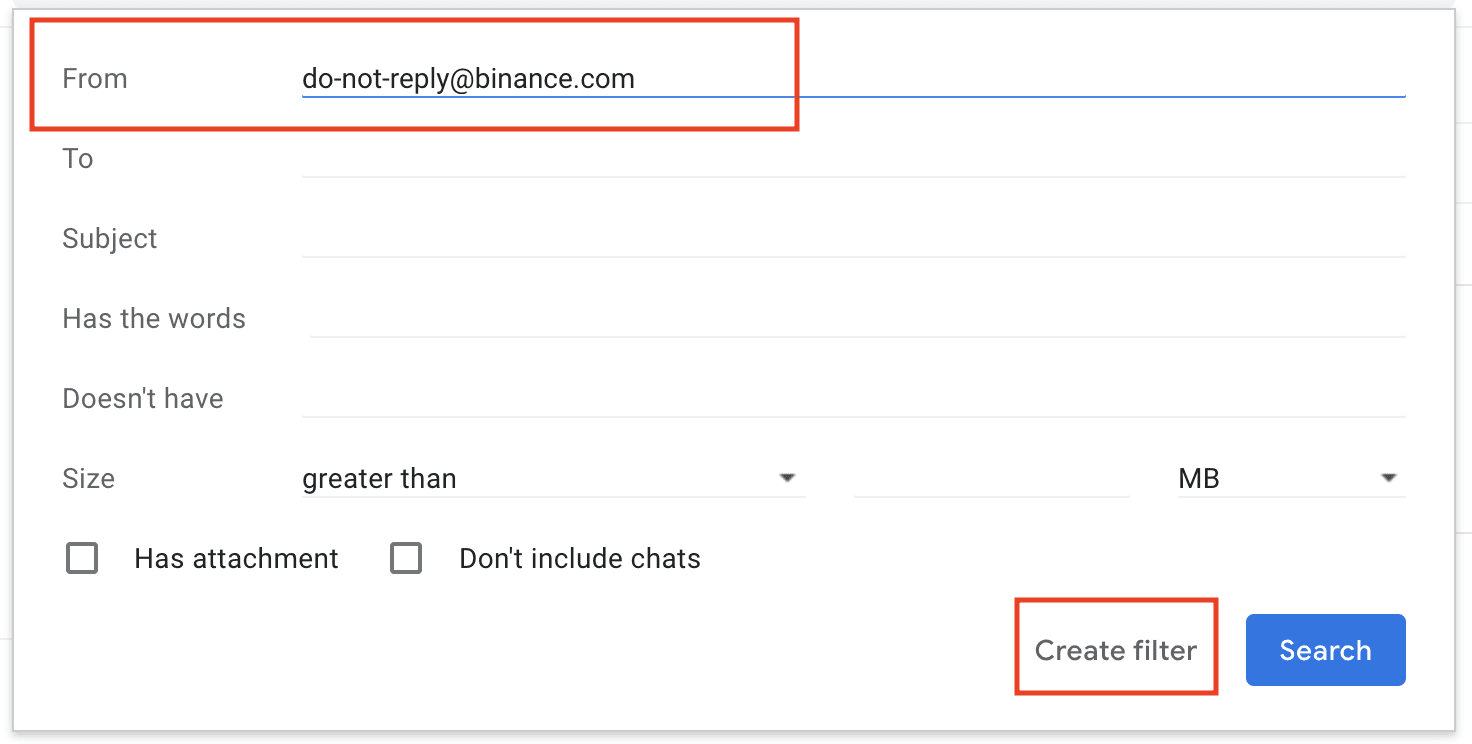
4. Check the box next to [Never send it to Spam] and click [Create filter].
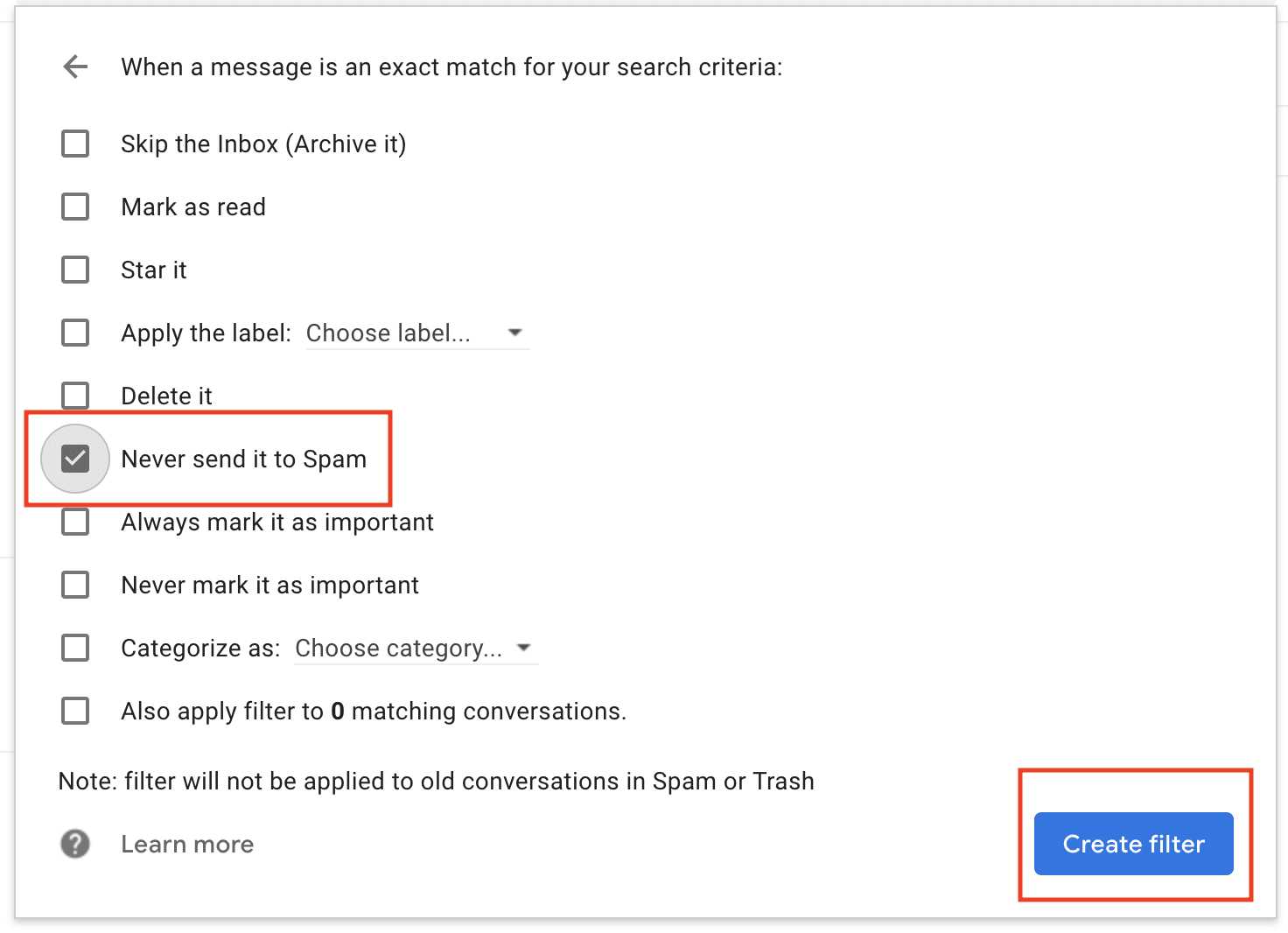
Last updated