How to Change Account Email
If you wish to change the email registered to your Binance account, please follow the step-by-step guide below.After logging in to your Binance account, click [Profile] - [Security].
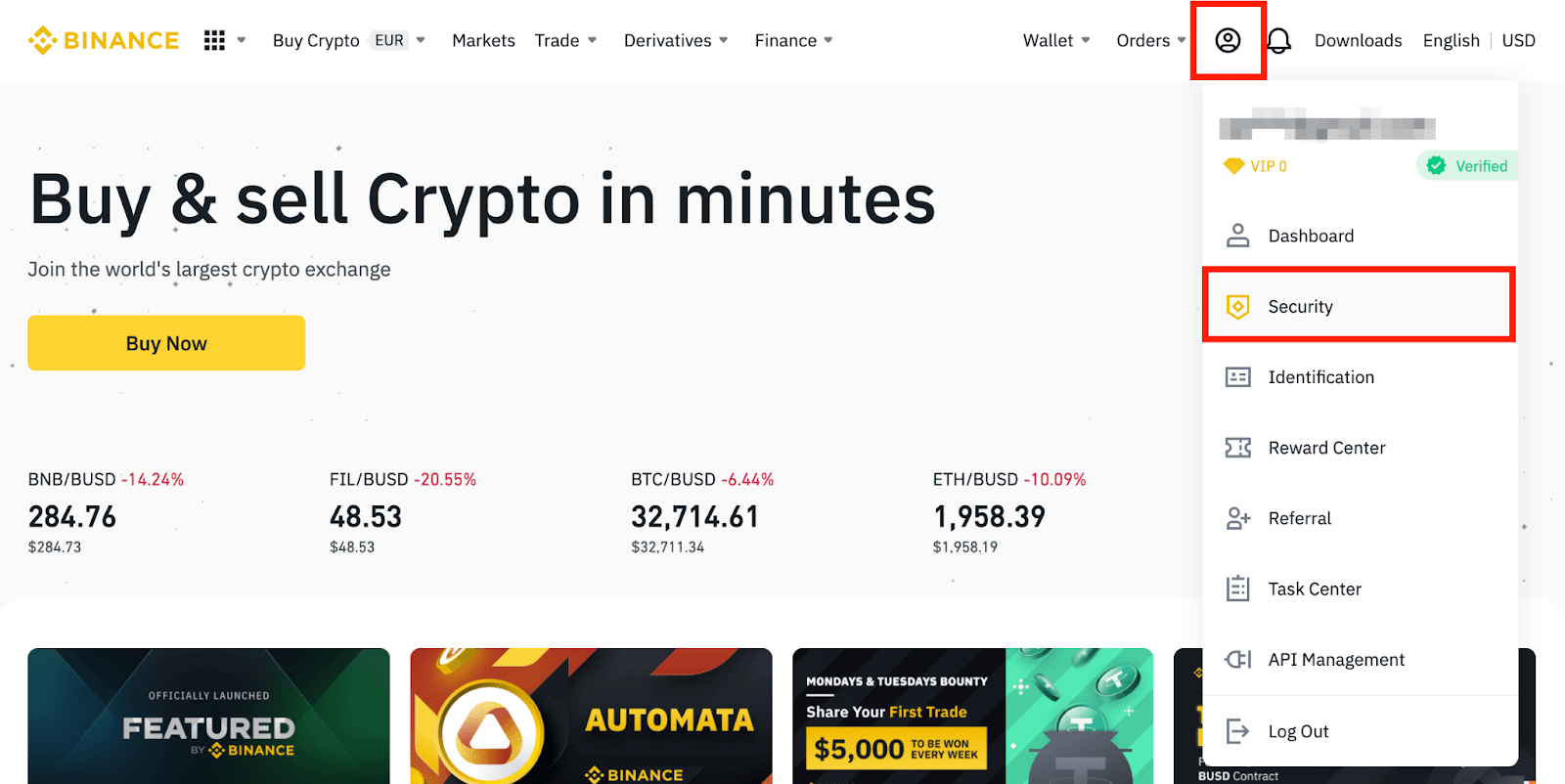
Click [Change] next to [Email Address]. You can also access it directly from here.
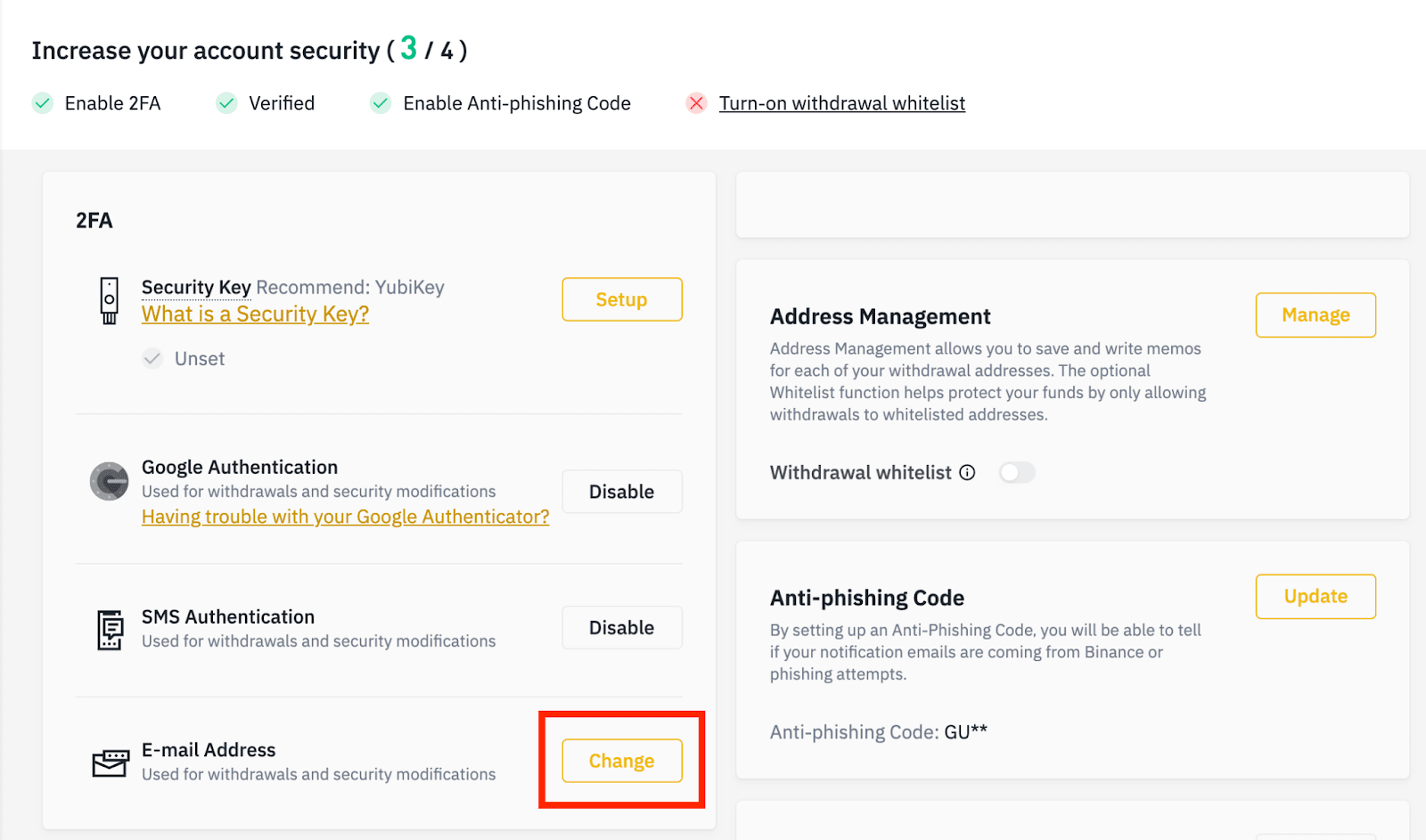
To change your registered email address, you must have enabled Google Authentication and SMS Authentication (2FA).Please note that after changing your email address, withdrawals from your account will be disabled for 48 hours for security reasons.If you wish to proceed, click [Next].
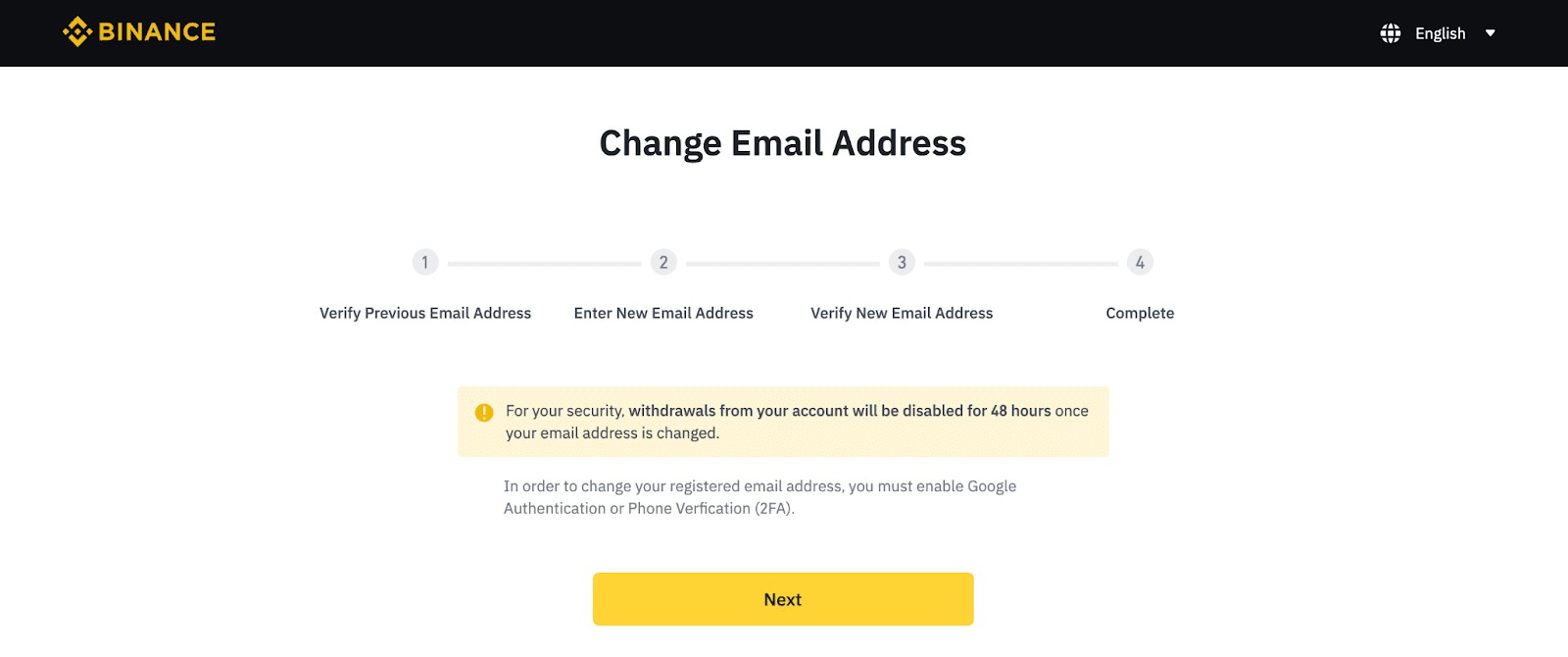
If you can access your original email:
1. You need to verify your original email address. Click [Click to get code] and enter the code sent to your email.
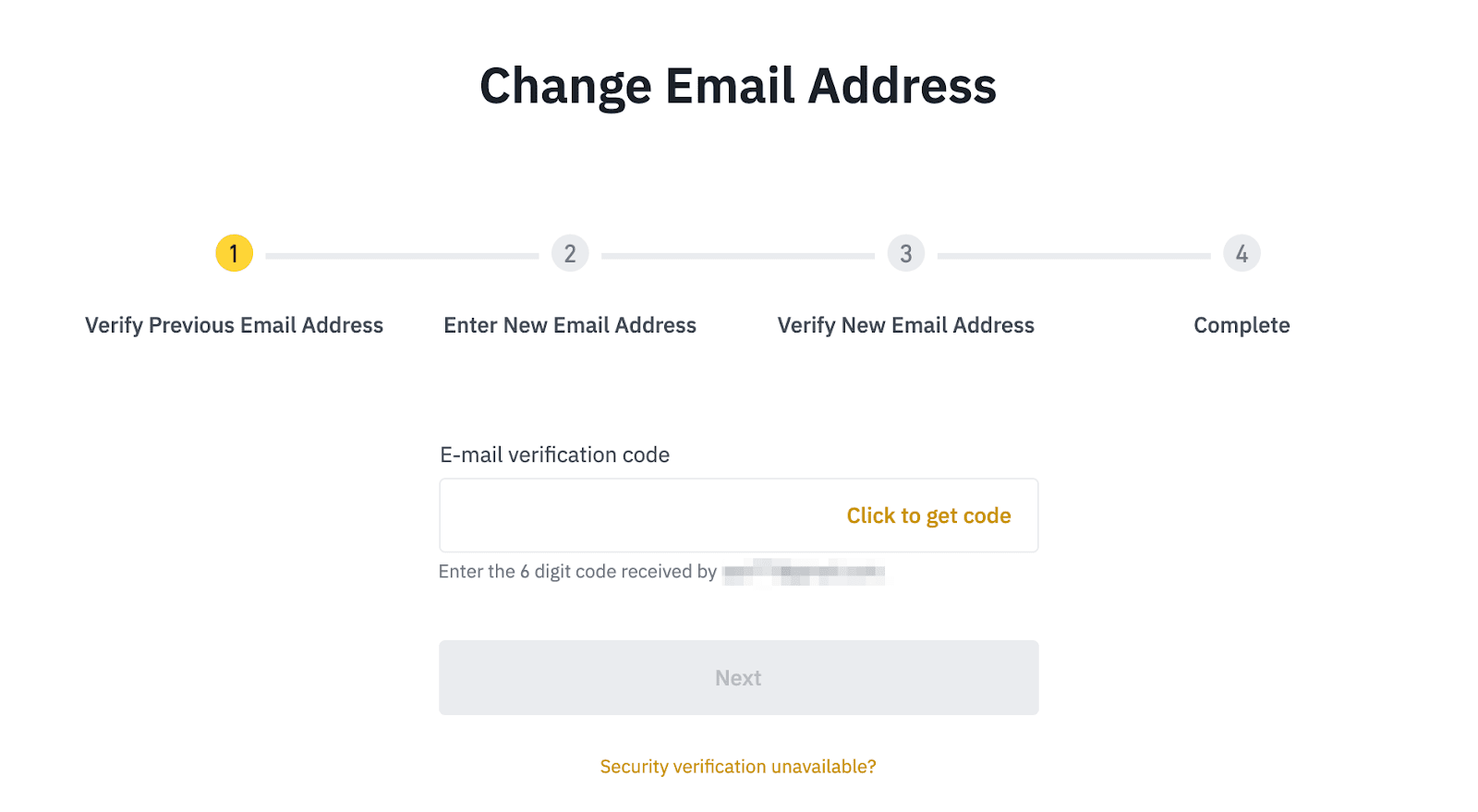
2. Enter your new email address and password. Please note that the new email address should not be registered to any Binance accounts.
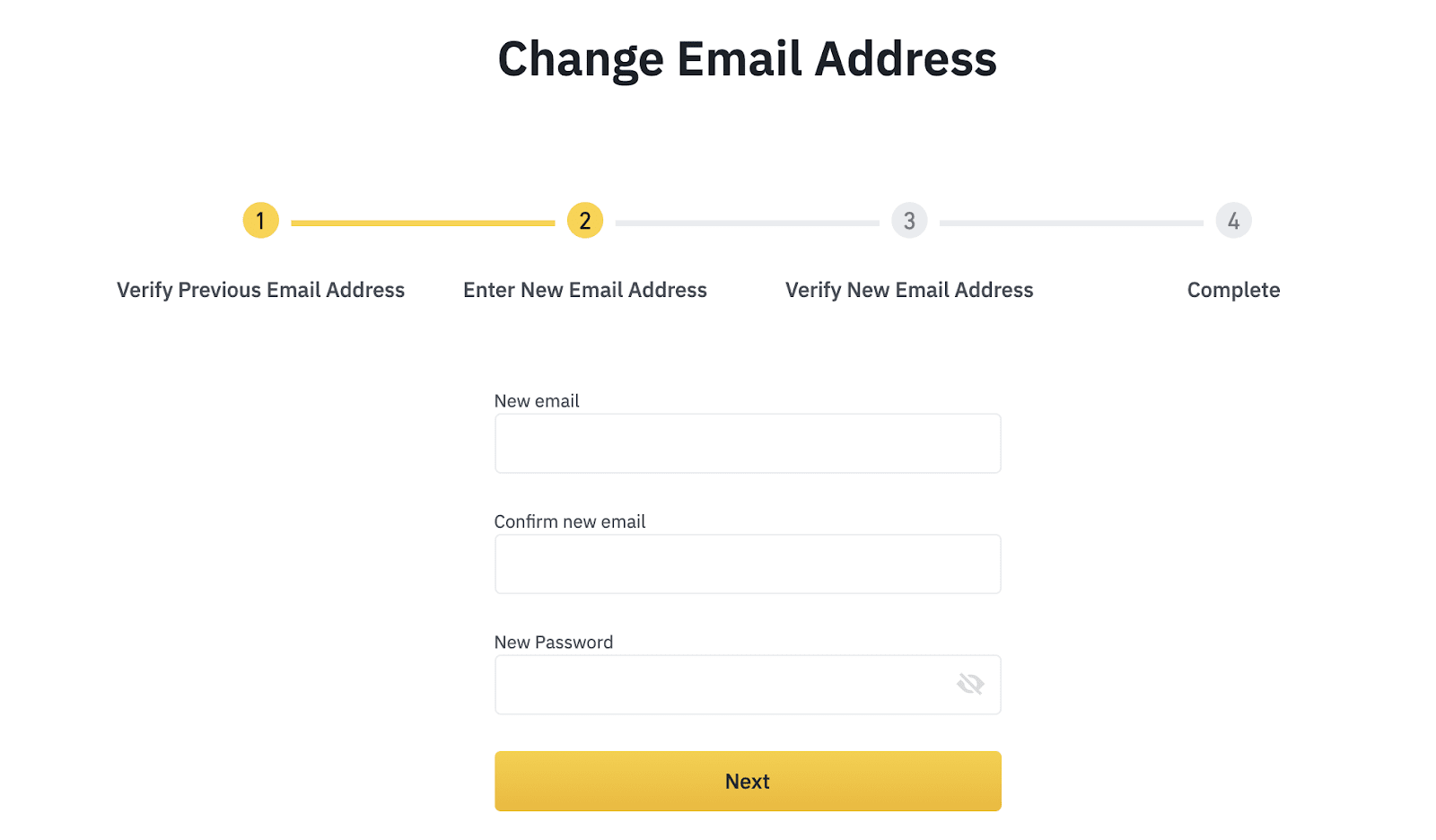
3. You need to verify your new email. Click [Click to get code] and enter the code sent to your new email.You will also need to verify this action by 2FA verification.
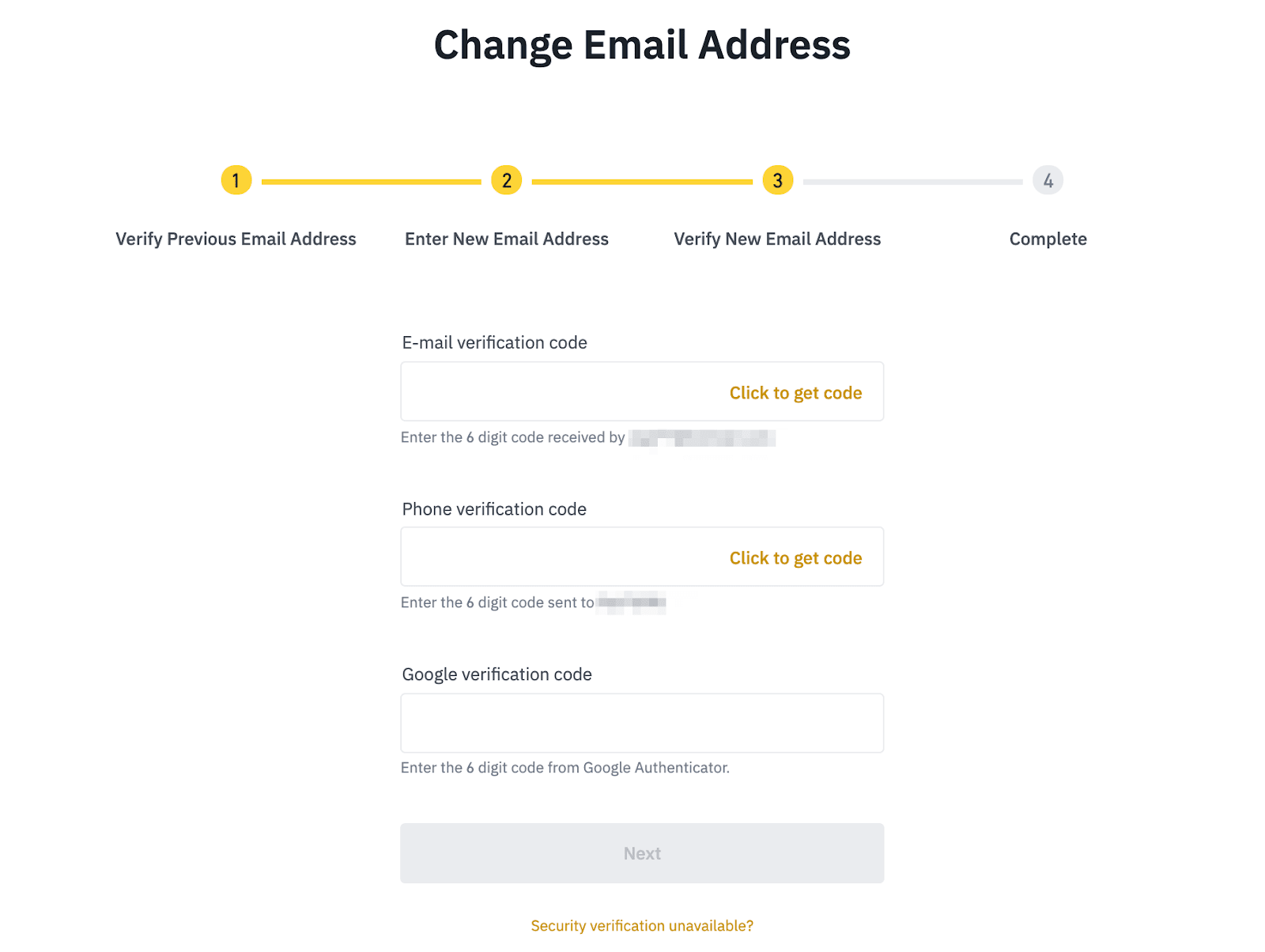
4. Your email is successfully changed. Please sign in with the new email address.
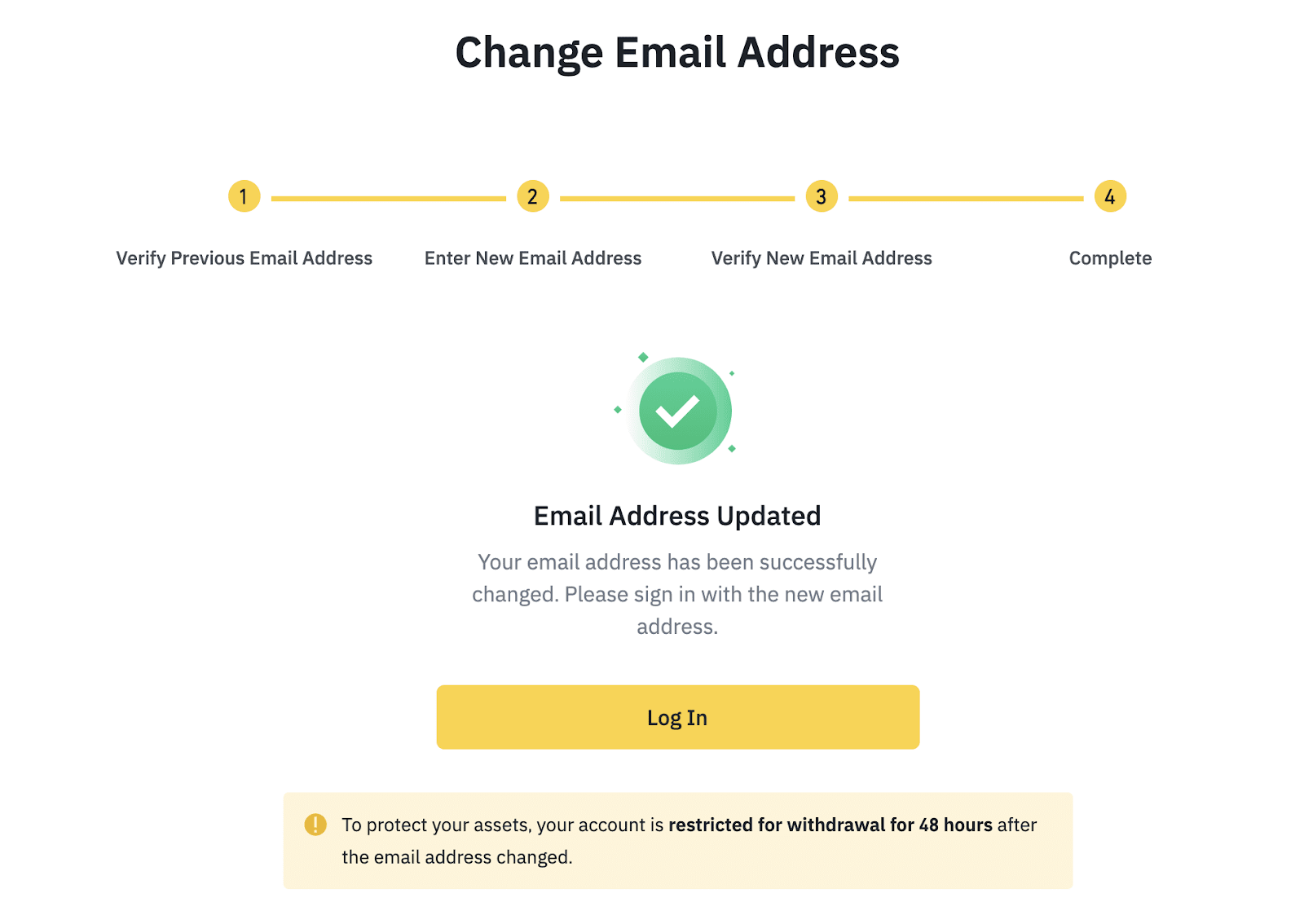
Last updated