How to Redeem a Margin 0% Interest Voucher
1. Click on your Account icon and select [Reward Center] from the drop-down menu or in your dashboard after logging in to your account. Alternatively, you can directly visit https://www.binance.com/en/my/coupon or access the Reward Center via the “Account” or “More” menu on your Binance App.
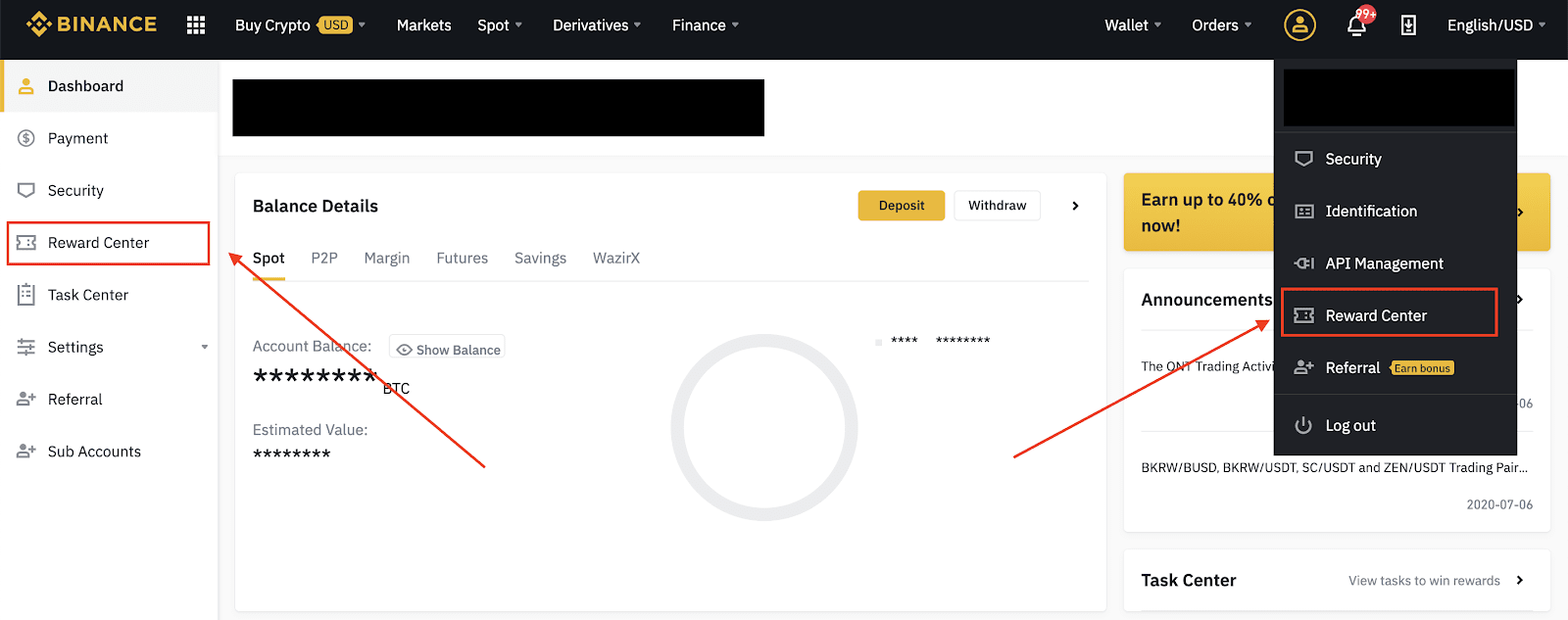
2. Once you receive your Margin 0% Interest Voucher, you will be able to see its Interest-free loan limit(the face value), Currency, Eligibility, Interest-free Reward Time and Expiry Date of the redemption of the voucher in the Reward Center.
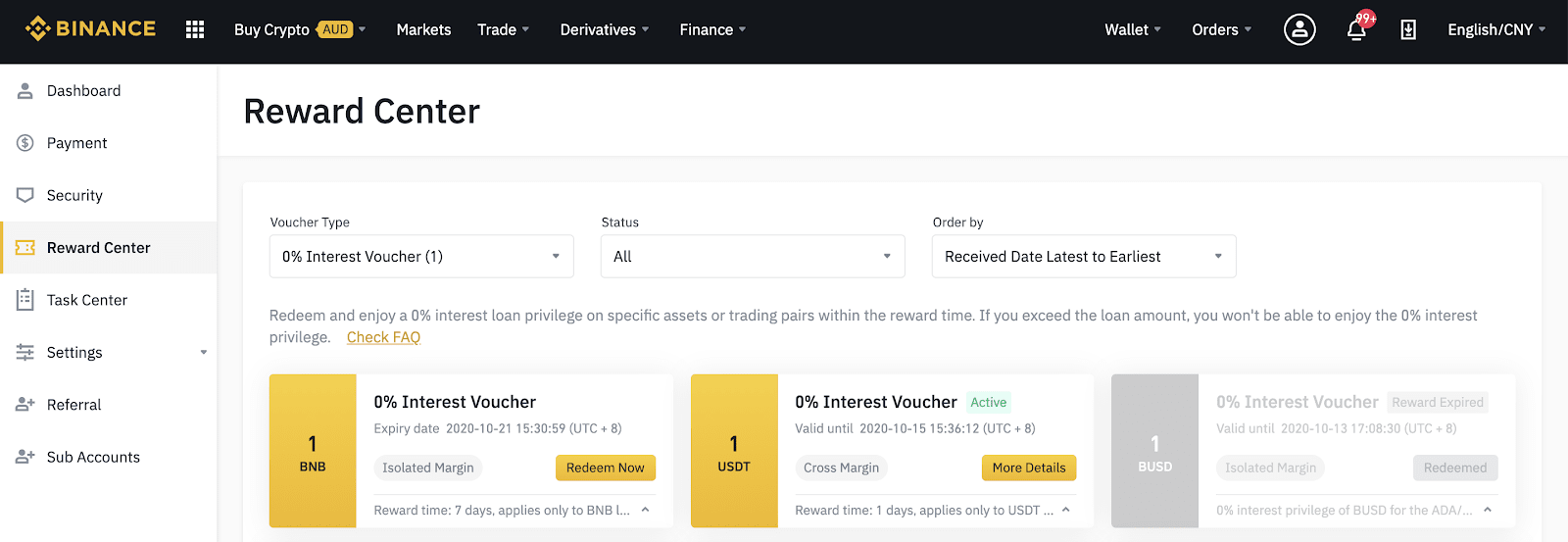
3. If you haven’t opened a Margin account, according to your choice of the voucher, a Cross Margin or Isolated Margin account will be automatically opened for you once you redeem the voucher. Once the Margin accounts are open, you can activate and enjoy the interest-free privilege of your Margin loan of the respective currency/pair within the reward time, and the interest-free loan amount of yours cannot exceed the face value of your voucher.
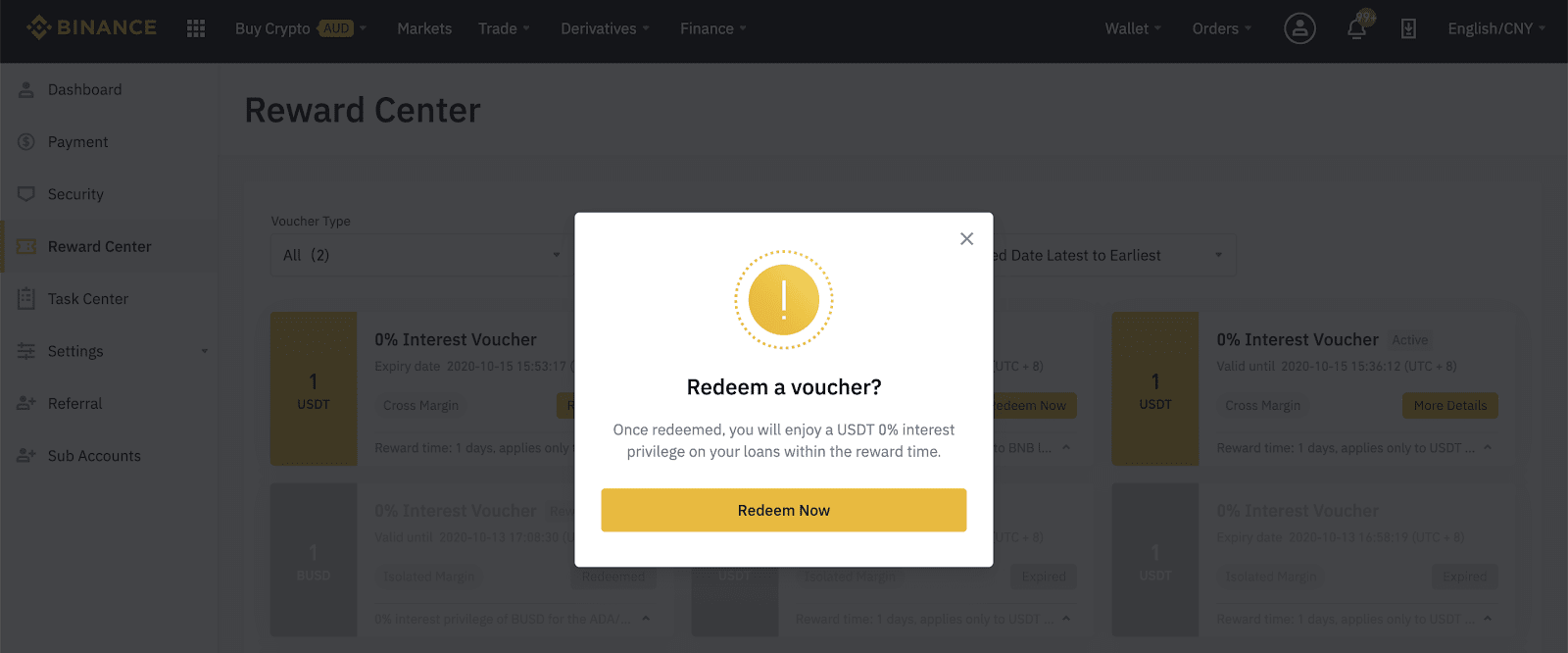
4. Due to the speciality of the Isolated Margin, once a 0% Interest Voucher of the Isolated Margin is redeemed, first you need to choose a currency pair containing the very currency of the voucher to allocate the interest-free privilege, thus to enjoy the privilege when you borrow the exact currency under this exact pair.
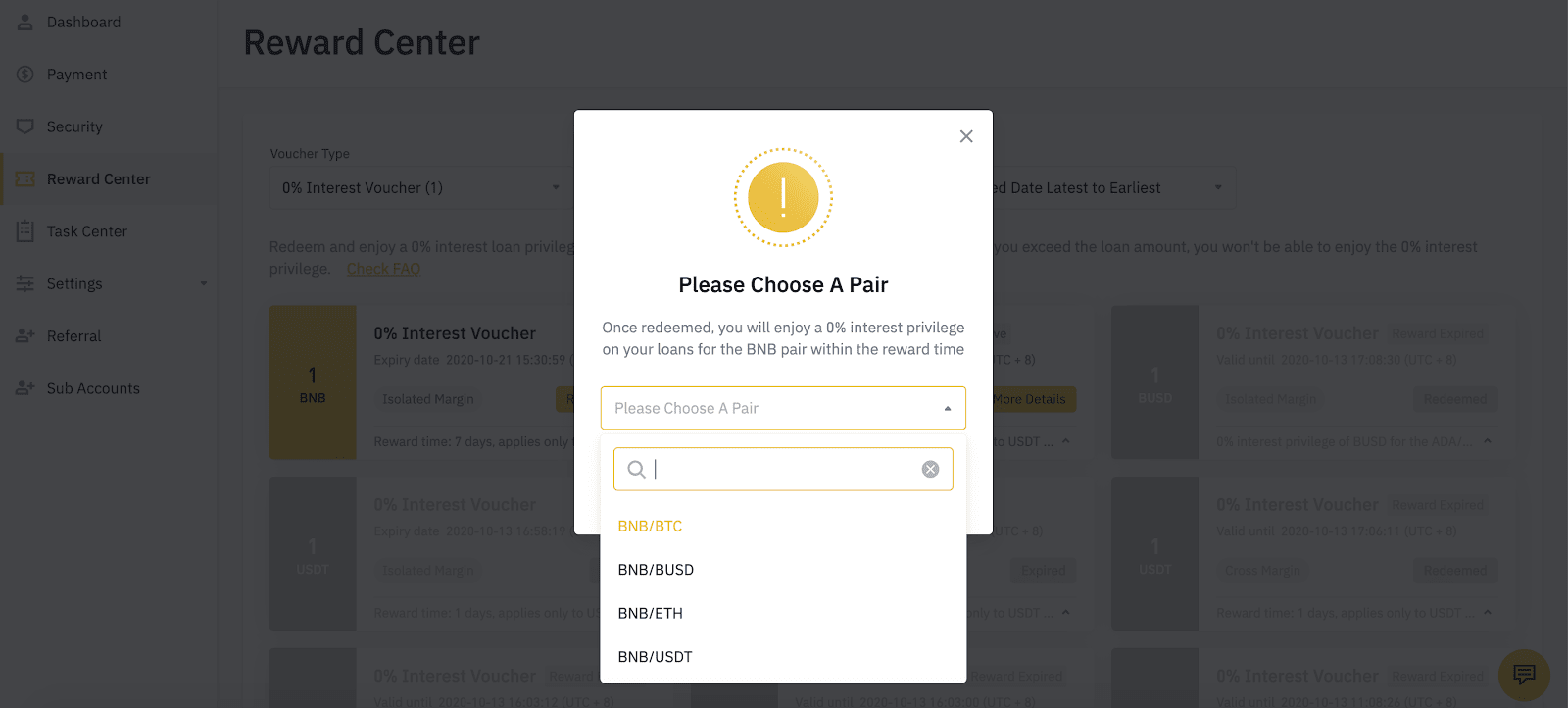
5. There will be a sign adjacent to the name of Cross Margin & Isolated Margin in Wallet - Margin once you have a non-claimed 0% interest privilege; Alternatively you can check how many more amount of 0% interest privilege you can enjoy from the window of Wallet - Margin - Borrow/Repay, and you can jump to the Reward Center from here directly to activate them.
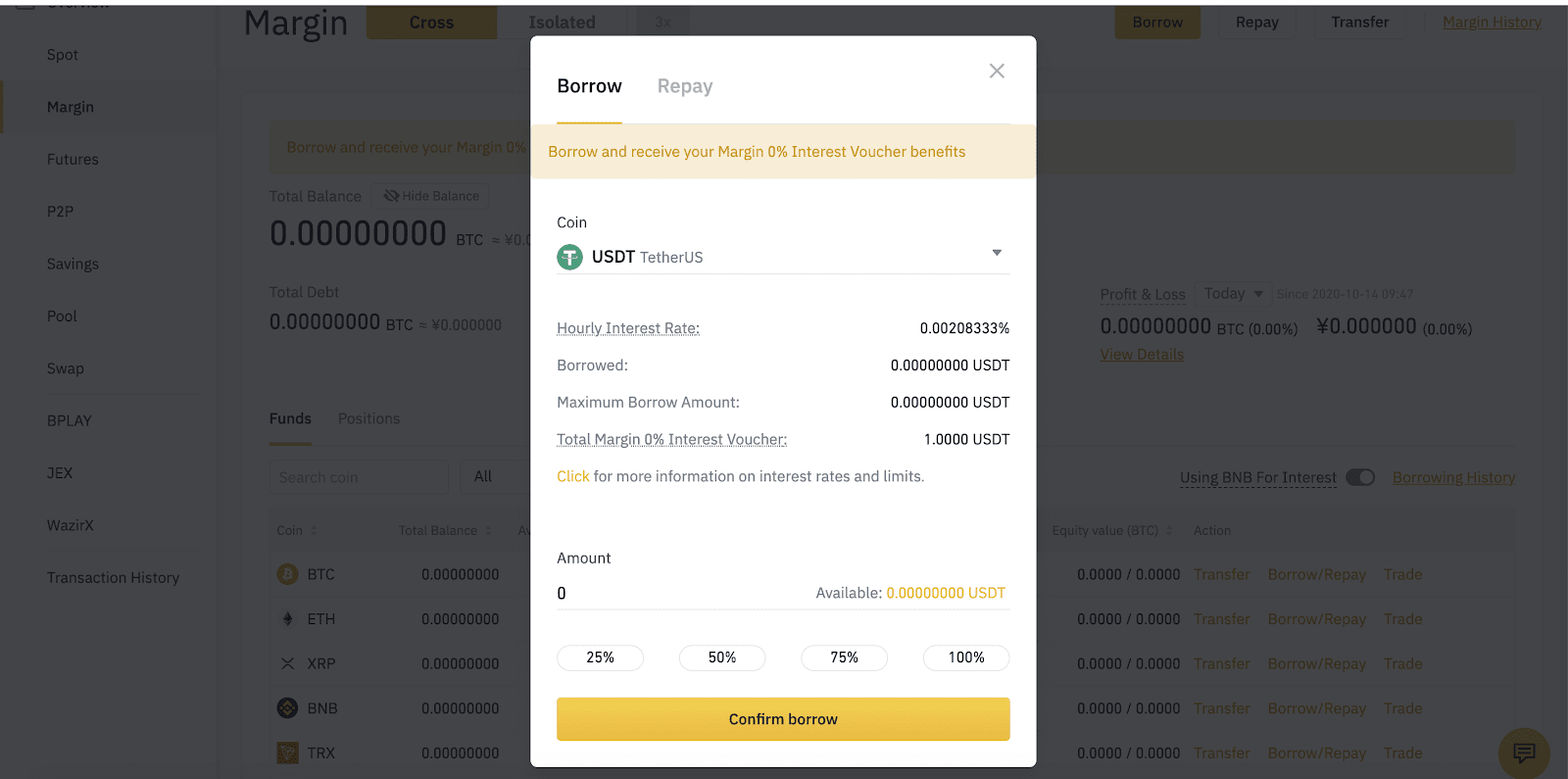
Last updated