How to Generate Binance Account Statements
If you need to file taxes for your cryptocurrency investments, you can generate a statement of your Binance account to perform tax calculations.1. Log in to your Binance account and click [Wallet] - [Fiat and Spot].
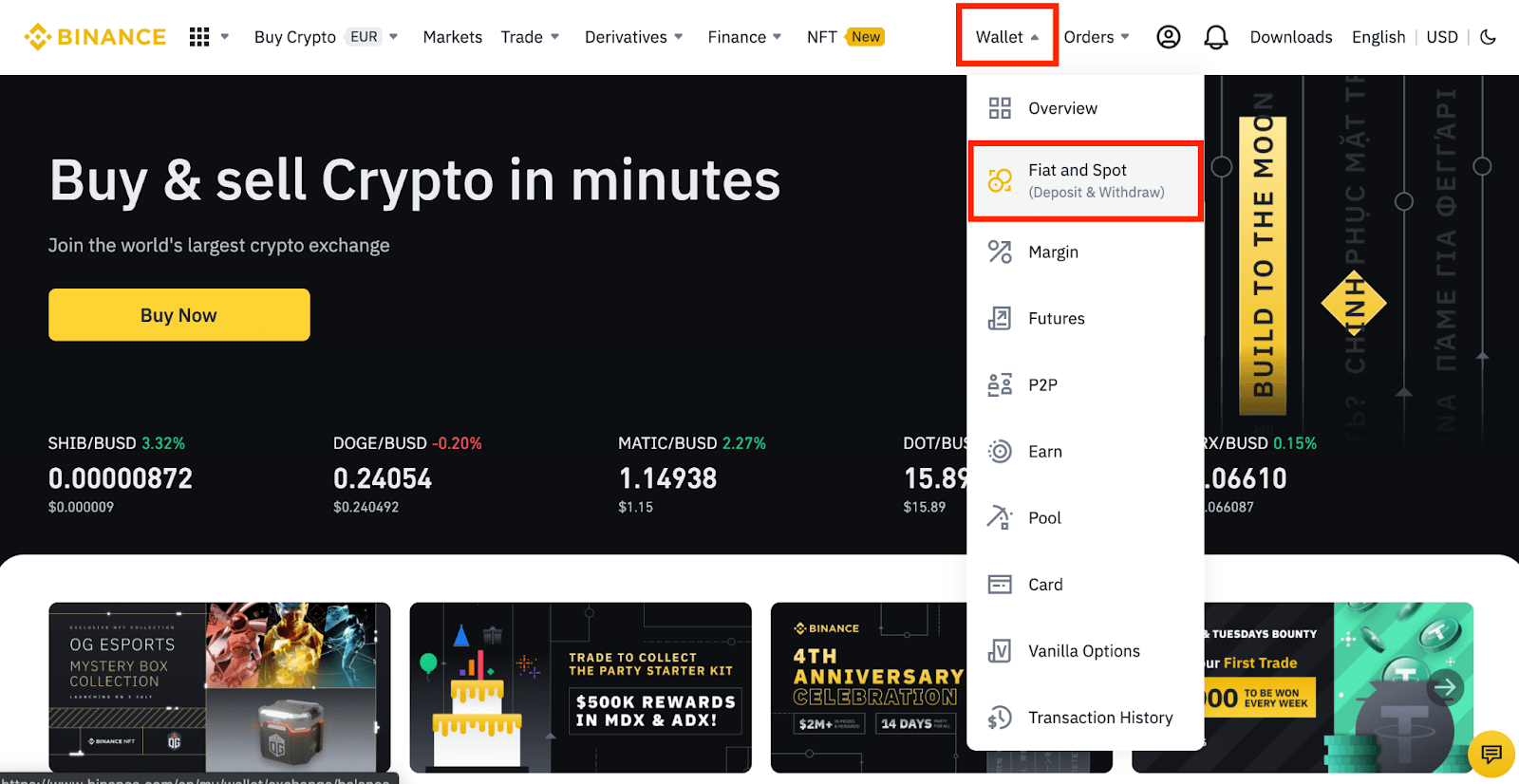
2. Click [Transaction History]
.
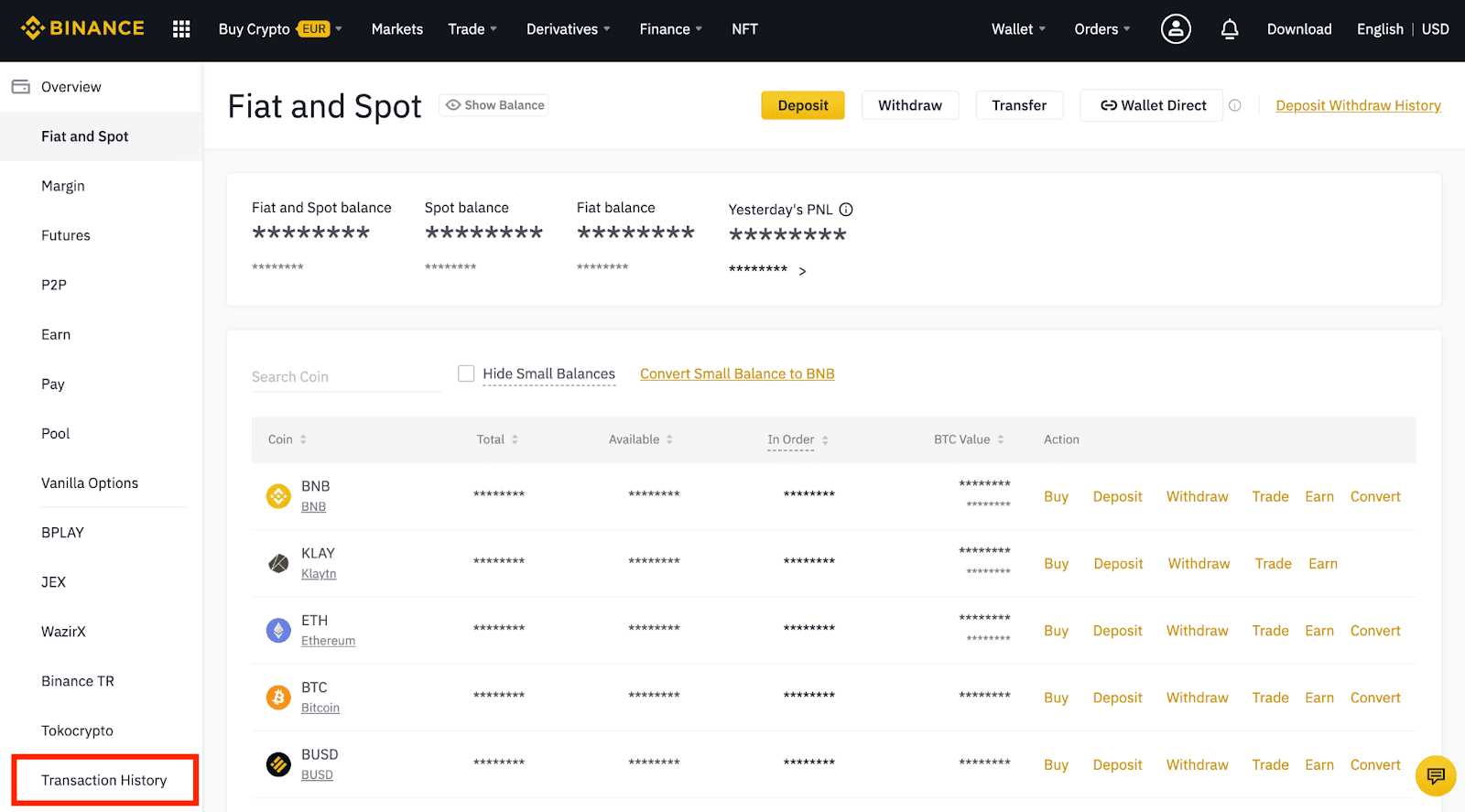
3. Click [Generate all statements].
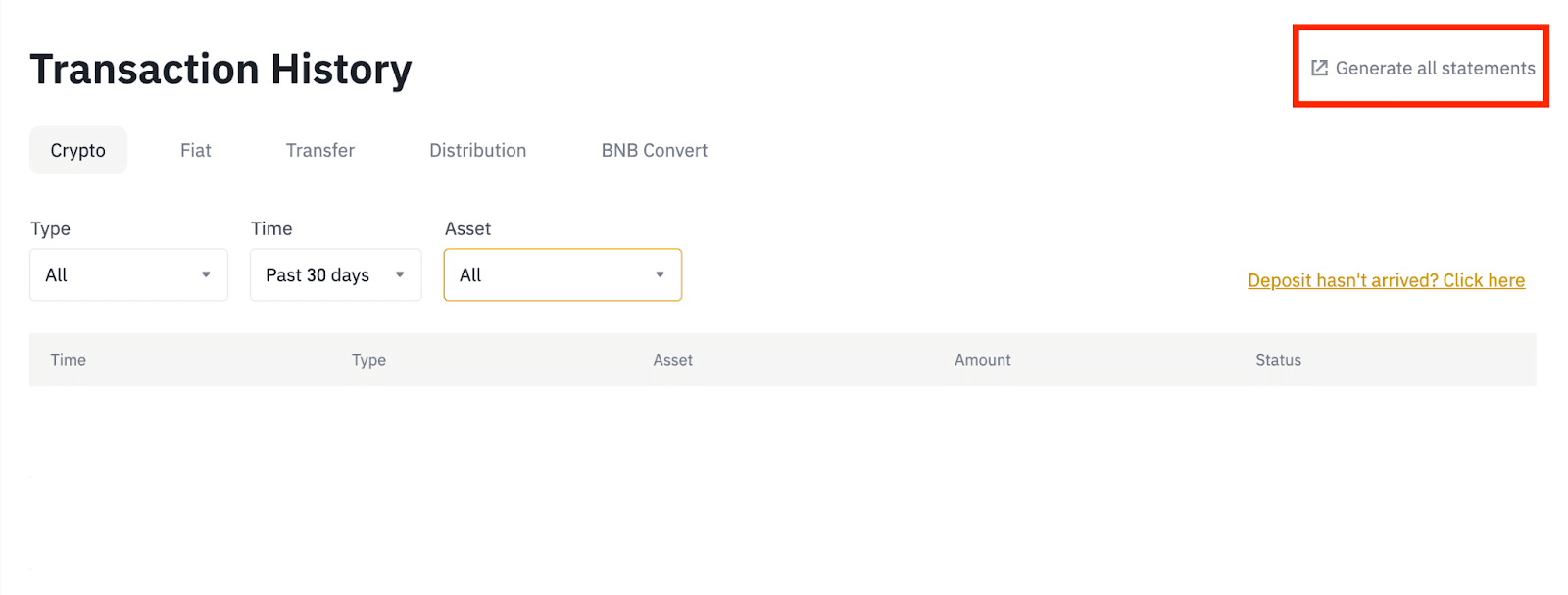
4. Select the range, account, and coin you would like to display on the statement, then click [Generate].Please note that as generating records consumes server resources, each user can only generate up to 4 times per month.
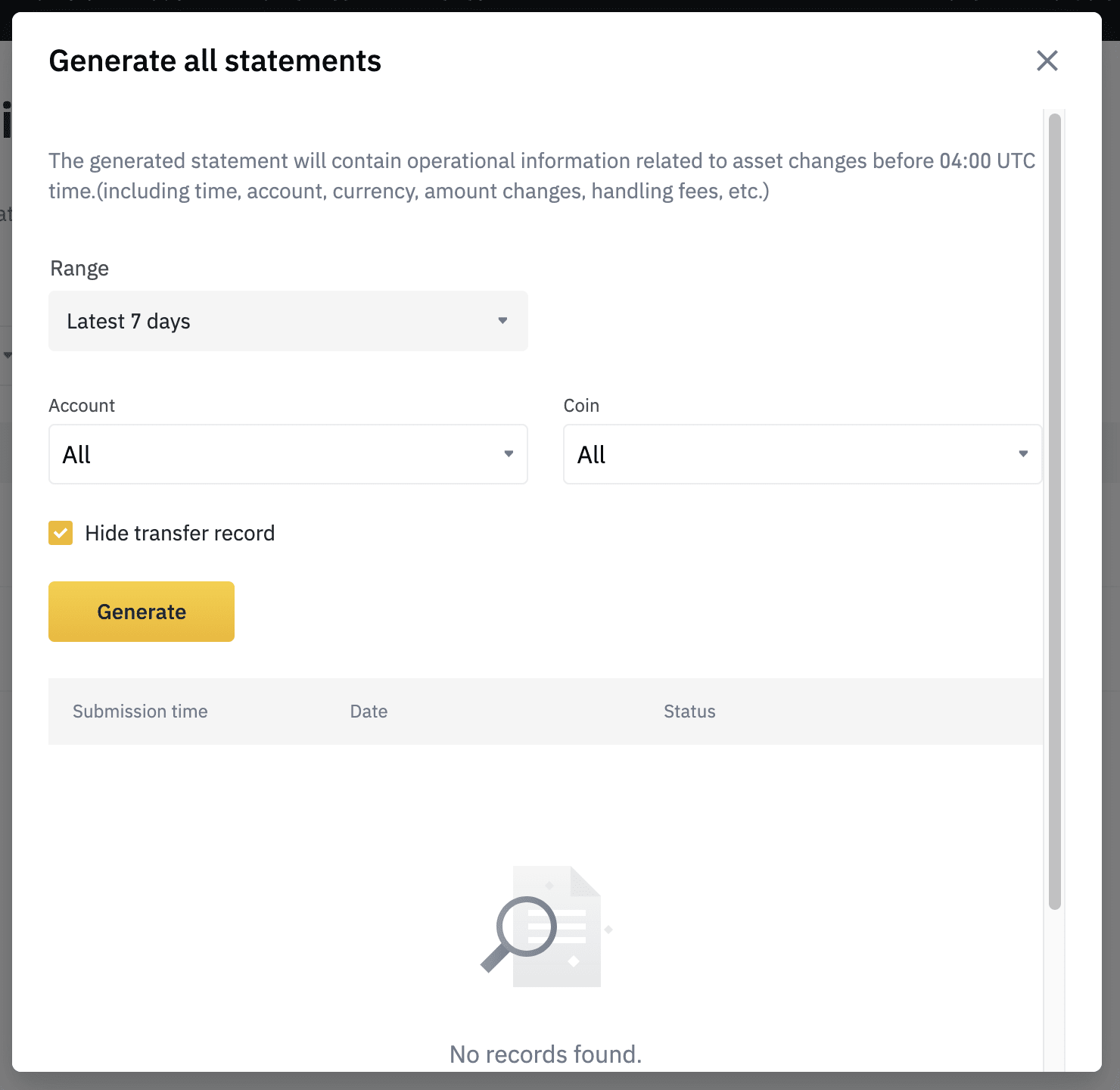
5. After the statement is generated, you will receive an SMS or email reminder.
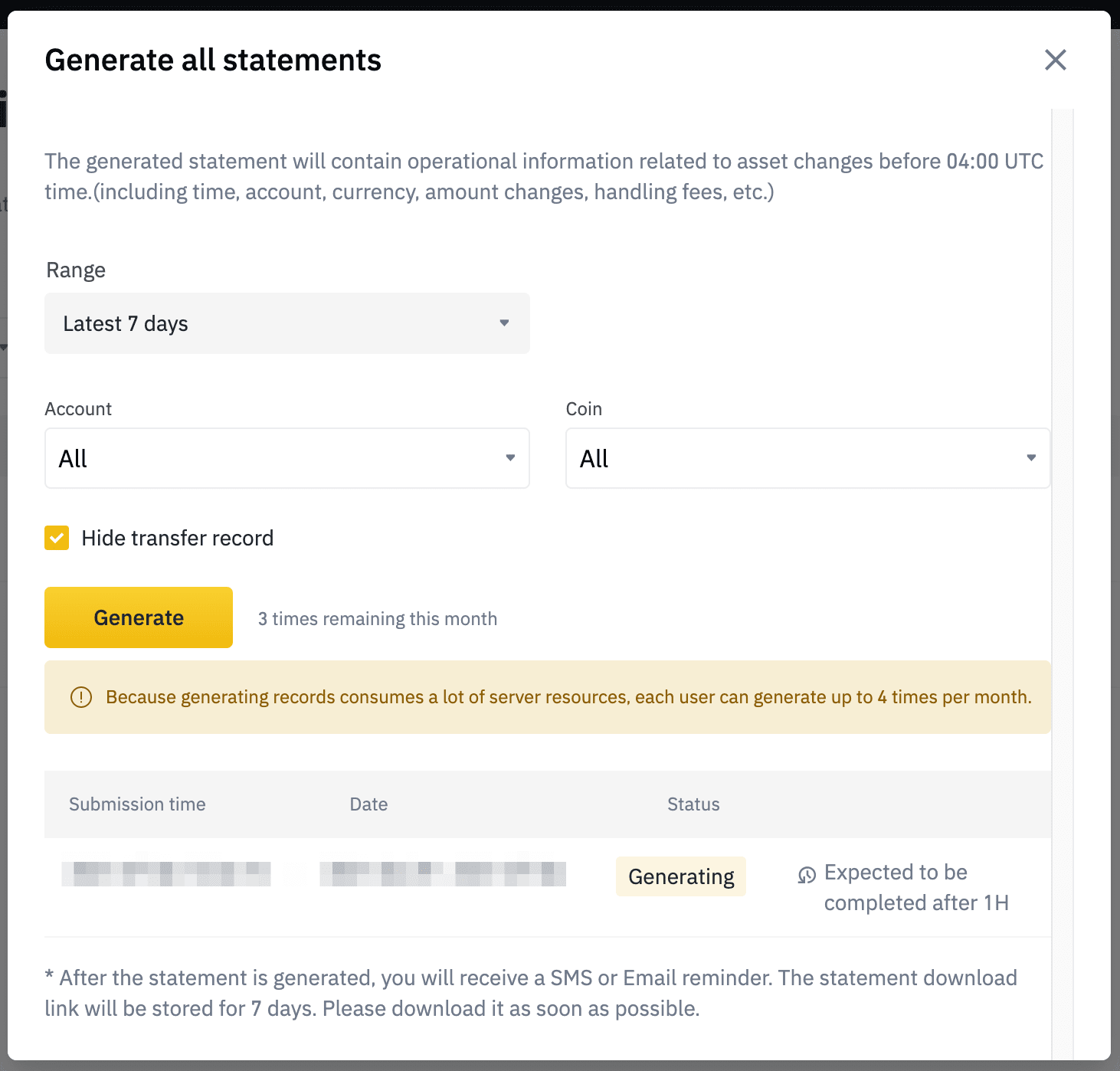
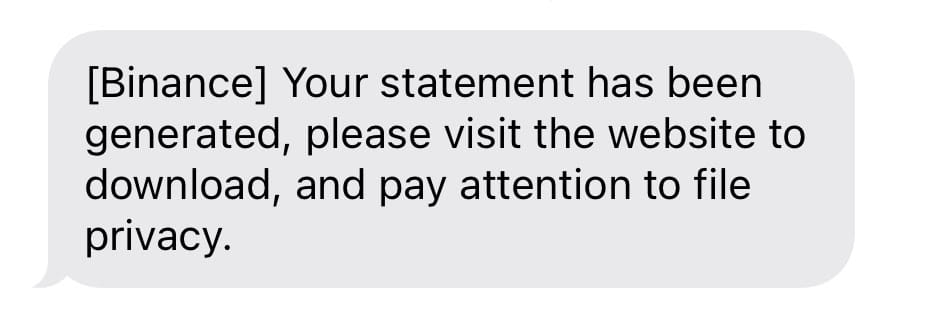
6. Now go to [Transaction History] - [Generate all statements]. Click [Download] next to the statement generated.Please note that the statement download link will only be stored for 7 days. Please download it as soon as possible.
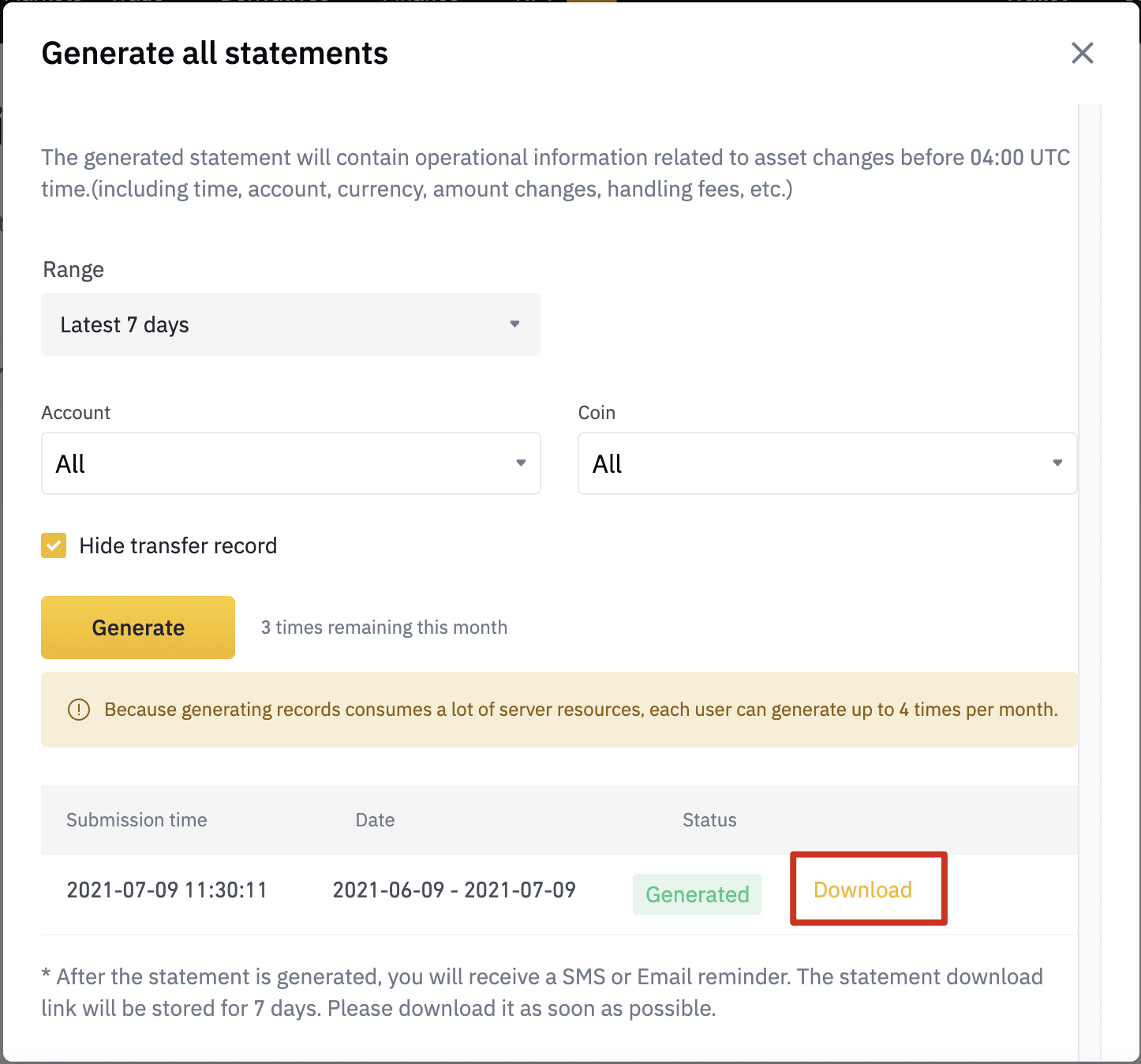
Last updated